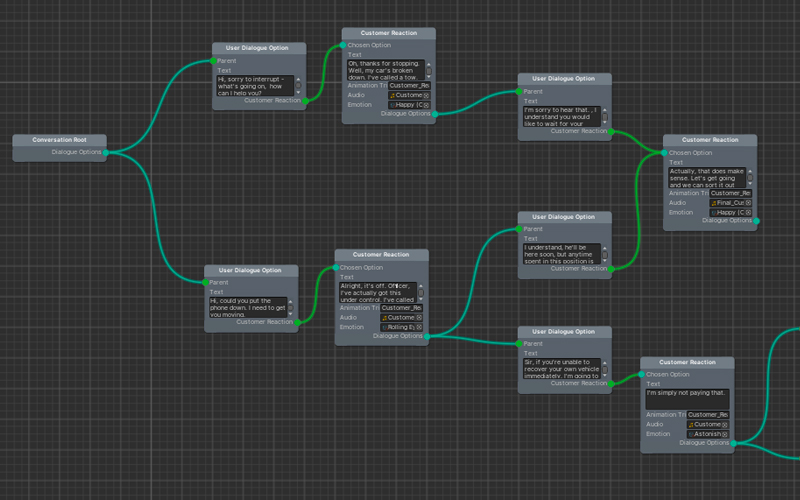If an immersive experience is to be believable, it has to look the part and our team of artists have been hard at work building detail into the world our clients see. Here they sum up their week in a regular feature that explores our work.
Slava – Lead 3D Artist
This week most of my time was spent improving a 3D model of a vehicle used by Highways England Traffic Officers. The aim was to reproduce more accurately the Land Rover model used, focussing mostly on texture details, in particular the reflective stickers familiar to all drivers.
Using various photos of real vehicles, allows me to make all the textures technically accurate, while maintaining reasonably high resolution. In Virtual Reality users can come get as close as they wish to objects and any imperfections, including pixelation, are easily noticeable.
Any obvious discrepancy with the “Real World” model may also ruin a user’s impression of them being part of a real world, not a virtual one. I also spent time optimising textures for better performance, making as few final files as possible.
Stefano – 3D Artist
This week I spent time learning more details of Sourcetree and Jira, our chosen project tracking software. I also spent time looking further into Unity’s terrain creation toolkit, which I’m using to enrich the actual project terrain.
On a related project, I worked on bespoke animated gloves to get something personalised for our purposes. I modified the geometry, colour texture and normal maps in Photoshop to make it similar to classic black leather gloves while maintaining unaltered the original rig, skinning, animation set and functionalities in Unity.
Not every solution is simple, so I researched and found a better way to have a hexagonal faced Orb with no ugly seams on textures. I had to obtain the actual geometry of hexagonal faces, which proved a nice challenge, to allow us to use a very, very small and light texture that maps each face.
Any gaps in my working week were spent working on a few texture improvements to the virtual road network used by Highways England to train Traffic Officers.
Cat – Lead Programmer
One of our ongoing solution builds is very dialogue-heavy, so we’re using ”Dialogue Trees” to build interactive conversations the user can have with our characters.
For the first prototype we used a simple but labour-intensive method for construction of these trees, as our test tree only had a few nodes in it. However, in the full solution we’ll have much larger conversations with nearly a hundred individual nodes, so we need a better way of putting them together.

Tree structures are well-understood in computer science, so I was able to find a package providing the ability to link nodes together into a graph. Working with this, I built a tool to let us put together trees in a visual way instead of painstakingly linking them together.
Having developed this tool should substantially reduce the testing requirement, as we’ll now be able to verify it’s correct by looking at the tree instead of exhaustively testing every path through the conversation. A heavy week, but ultimately a valuable one.
Sergio – Programmer
This week I have been focussing on research and development into virtual reality user experience (UX) and user interface (UI).
UI has an essential role in the process of developing good VR experiences. While traditional UI designers are used to working with 2D spaces and flat shapes, in VR we are presented with a greater sense of depth, and this allows us to create user experiences that may never have been created before. Now we are responsible for building our design language.
During the past weeks, I was testing different designs and approaches for UI in VR, and I came to realise there is no simple solution for all occasions. Instead, each design can depend on several factors:
- the purpose of the experience
- the amount of information to be displayed
- the target user age
- the technology used
Fundamentally, UI must be structured, intuitive and have interpretive behaviour. The user must find it easy to use and receive some form of satisfaction while navigating in it.
At the same time, as UI in VR can create a positive experience, it can also bring some adverse physiological effects:
- Any robust locomotion is the primary thing that creates discomfort in UI (e.g. Scrolling).
- Colours like pure white or black can create eye strain and decrease readability.
We understand there is a lot to learn and part of the solution to finding the right UI design is to test it with different users (Clients or Community) who can help us refine the approach.
Keeping control like herding cats
And of course, relaying every step taken in every project to our clients fell to our Programme Manager, Josh Thompson, who was too busy to tell us what he got up to this week. Typically, it will have involved a lot of emails, a lot of miles and a lot of tea. We’ll get to Josh next week.
I’m just the Administrator for the MXT machine really and this week I spent time drafting job descriptions for the new roles we need to fulfil, further filling the Jellybean Jar (credit to my old boss for that one) with new projects, and generally refining my knowledge of our national rail network.
There is growing interest, to say the least, in the solutions we devise and deliver, which is excellent news for MXTreality as a business, but it gives me the headache of matching resources to projects – still, nice problem to have.